For unit 4 the theme was flaws, perfection, ideals and compromises which I decided to focus on the themes of flaws and perfection. I have enjoyed doing this project, I think that my work has met my intention, the criteria of the theme and explored into flaws and perfection. I have shown the theme of perfection through the use of editing portraiture images where I am getting rid of what society and beauty magazines consider to be imperfections on the skin and airbrushing the image to make create perfection. I have shown the theme of flaws by doing the opposite and using objects and materials pre-production and editing post-production in order to morph and distort the models or the images to create flaws in the overall image.
The part of the project I found most interesting was editing the images to create different tones and effects to make them catch your eye more or look more flattering. I had the most fun editing shoot 1 because it was really interesting to see the transformation from the first image which was flawed to the final image were I am trying to make the model look more perfect by whitening her teeth, getting rid of blemishes, making the nose, face and body thinner etc and I think that my editing technique was very successful on this shoot. I feel that I have developed my skills with the hue/saturation tool and learnt some new techniques on Photoshop mainly from editing shoot one as I have learnt how to use liquify and forward warp tool. I have also learnt about creating the right amount of tonal balance between the black, white and grey tones and what effect cropping has on images. What I feel didn't work with my editing technique is that I ended up doing mostly the same kind editing on every image with the flawed shoots as I was always changing the image to black and white or playing around with the brightness, levels, contrast and saturation tools however at the same time I do not feel I could have done any more or different editing with these photos with what I was trying to achieve.
The 2 photographers I research and have been influenced by throughout this project were Annie Leibovitz and Jenny Saville. You can see Annie Leibovitz influence in my work through the use of taking portraiture images in the studio and editing some of them so that they are in black and white in order to help follow the theme of perfection. You can see the Jenny Saville's influence in my work where I am manipulating the model and setting them up to intentionally make them flawed before taking any photos in order to help follow the theme of flaws. For example, i my images the models faces are being deformed as they are squashed up against the wall and they look very similar to Saville's paintings of people pushed against glass.
I think that the most successful parts of this project are my portfolio, my final prints and my editing. My portfolio presents a very nice chronological, simple and effective overview of my work that is set out very clearly and shows of my work nicely. My final prints I think are really good examples to support my theme title and the way I am going to present them are a strong and interesting way of doing so which I believe will work well when displayed and will effectively incorporate all my artist influences. Finally with my editing I have worked very hard with it to create a variety of different effects and produce very strong edits.
In this project I did encounter a few problems and I feel the least successful part of this project was my photographing technique as I have never really done portraiture before so some of the studio shoots weren't as good as they could have been so I need to widen my skills at portraiture and get more comfortable at telling your model what to do and what positions you want them in. Another weakness actually getting around to developing my ideas and doing some more experimentation such as using different cameras and lenses or using the photography light box instead of relying on the natural light from the sun. From this I learnt more about myself knowing that in the future I need to open up my ideas more and not be afraid of trying something new and different even if it doesn't work out in order to test out new ideas and see what does and doesn't work so well. However I am happy with myself as I did get out of my comfort zone and experiment with portraiture which I had not done yet. I do not feel this that has effected my final prints due to that I have edited the images well so they look much more improved from the original images.
If I was able to complete this project again the things I would do differently are trying out different cameras and lenses and using the light box to see what effect they have and expanding and exploring my ideas further not being afraid to do more experimentation. I would also do another shoot on my artist Annie Leibovitz following on from shoot 1 and do another portraiture shoot but trying to make it better than the first. My final pieces relate to my research as they are showing the theme of flaws and perfection in a way that you can contrast and compare them. Overall I think the project went well and I feel I have reached my aim but there are things I could have done to expand and look deeper into it.
Unit 4 Photography
Thursday, 30 April 2015
Monday, 27 April 2015
Final Piece
For my final piece I have decided I am going to go with idea 2 and present it by printing 2 images A4 size mounted onto foam board. One image showing perfection and one photo showing a flawed image to contrast eachother. These are the images I am going to include:
I have chosen these images as my final piece because I think these final prints are really good examples to support my theme title as they show flaws and perfection and I think the way I am going to present them are a strong and interesting way of doing so which I believe will work well when displayed and they will nicely compare and contrast each other. They also both effectively incorporate both of my artist influences.
I have chosen these images as my final piece because I think these final prints are really good examples to support my theme title as they show flaws and perfection and I think the way I am going to present them are a strong and interesting way of doing so which I believe will work well when displayed and they will nicely compare and contrast each other. They also both effectively incorporate both of my artist influences.
Friday, 24 April 2015
Final Piece Ideas
For my final piece I have had a few different ideas on how to present my images. These include:
1) Creating a video, by choosing around 10 images and presenting them as a slide show on a projector.
2) Printing 2 images A4 size mounted onto foam board. One image showing an image of perfection and one photo showing a flawed image in order to create a contrast and make the audience think.
1) Creating a video, by choosing around 10 images and presenting them as a slide show on a projector.
2) Printing 2 images A4 size mounted onto foam board. One image showing an image of perfection and one photo showing a flawed image in order to create a contrast and make the audience think.
3) Choosing a series a photos and presenting them in a handmade photo book. Each double page will have one image of perfection and one image which is flawed to compare and contrast them. On top of each image there will also be words at the top of the page for each image relating to the topic.
Saturday, 18 April 2015
Experimentation - Glitch Art
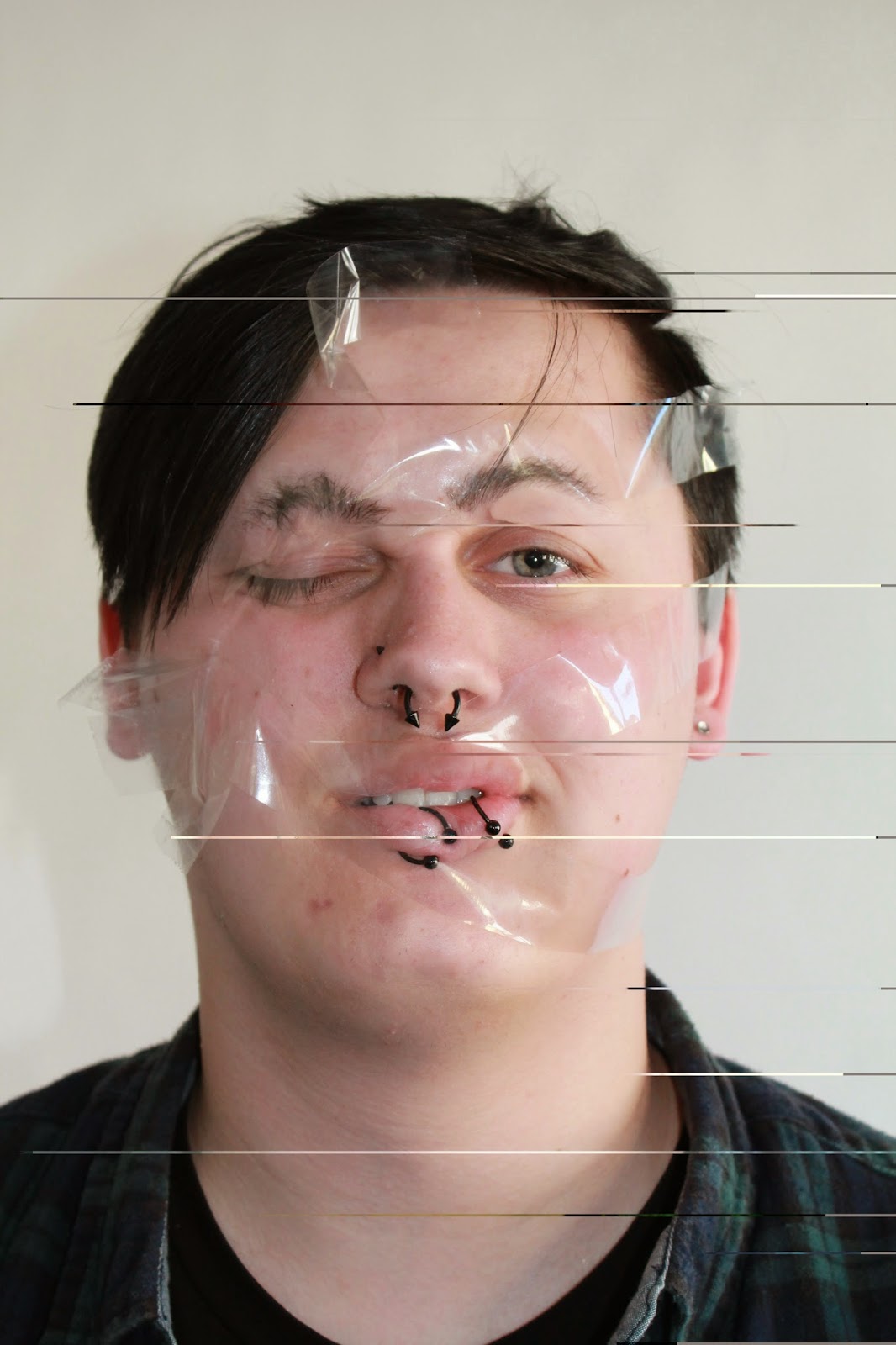 Back during shoot 2 I has the idea of things I could do post-production wise in order to flaw a photograph, one of the ideas I came up with was creating glitch art after looking at Andy Denzler's work. I decided I would try it myself and these are the 2 images I came out with. In order to make these edits I opened up the images in an application called TextEdit and I then destroyed the code by deleting parts of the code, adding new and random text and copying lines from the code and posting it somewhere else. It did take a lot of time in order to only get 3 or 4 lines so I decided to do 2 edits and then leave it as part of a quick experimentation which still shows the theme of flaws.
Back during shoot 2 I has the idea of things I could do post-production wise in order to flaw a photograph, one of the ideas I came up with was creating glitch art after looking at Andy Denzler's work. I decided I would try it myself and these are the 2 images I came out with. In order to make these edits I opened up the images in an application called TextEdit and I then destroyed the code by deleting parts of the code, adding new and random text and copying lines from the code and posting it somewhere else. It did take a lot of time in order to only get 3 or 4 lines so I decided to do 2 edits and then leave it as part of a quick experimentation which still shows the theme of flaws.
Tuesday, 14 April 2015
Best Edit
This is my best edit for shoot 4, it is of 2 male models whose faces are being morphed due to the cello tape wrapped around them altering their facial features in order to make them flawed. What I like about this image is that even though the models are 'flawed' you can still see perfection in the image as they both look very happy and cheerful with the way they look and there is a sense of connection between the two models. This image shows both of my artist influences, you can see the relation to Annie Leibovitz as I am taking a portrait image in the studio and it is in black and white like her work but you can also see the relation to Jenny Saville where we are manipulating the model and setting them up to intentionally make them flawed before taking any photos. I edit it so that it was black and white and then used the levels tool to mess around with the different tones in the image so that they were well balanced, simple but effective editing. The only problem with this image is that when I printed it out it looks a lot darker than it does here on the screen so I think I should have made the background and parts of the image slightly lighter or used the other black and white edit below as my best edit.
Monday, 13 April 2015
Edits
 Before and After: In this edit I used the black and white tool to create a monochrome effect however when I did the whole image looked very plain lacking a variation of tones so in order to change this I used the levels tool pulling the black slider across in order to darken the left side of the image and the models face slightly. It is a very simple edit but in this case less is more and it makes the image overall look better with minimal editing. In the next edit once again I used black and white tool to
Before and After: In this edit I used the black and white tool to create a monochrome effect however when I did the whole image looked very plain lacking a variation of tones so in order to change this I used the levels tool pulling the black slider across in order to darken the left side of the image and the models face slightly. It is a very simple edit but in this case less is more and it makes the image overall look better with minimal editing. In the next edit once again I used black and white tool to experiment with the image being in monochrome rather than colour. I think black and white images are better sometimes and mainly for portraits as they make the image more flattering and they catch your eye more as shown in my first edit compared to the original image. Next I played around with the colour sliders, I decreased the reds which made the models face very dark, his blemishes stand out more, his eyes less human like and overall I think it looks more alienated. Finally I moved the yellow slider which made the image look more grainy helping to create a flawed an imperfect image compared to the first edit where I am trying to make it look more flattering and of perfection.
experiment with the image being in monochrome rather than colour. I think black and white images are better sometimes and mainly for portraits as they make the image more flattering and they catch your eye more as shown in my first edit compared to the original image. Next I played around with the colour sliders, I decreased the reds which made the models face very dark, his blemishes stand out more, his eyes less human like and overall I think it looks more alienated. Finally I moved the yellow slider which made the image look more grainy helping to create a flawed an imperfect image compared to the first edit where I am trying to make it look more flattering and of perfection. Before and After: In this edit all I did was increase the contrast in order to make the faces look less pale and have more colour too them but also to
Before and After: In this edit all I did was increase the contrast in order to make the faces look less pale and have more colour too them but also tomake the clothes and hair have a higher intensity of colour to them. In the next edit I made the image black and white and then used the levels tool to move the grey and white sliders to achieve the tones I wanted. There were a few more images I did which I have chosen not to include as they were all pretty much the same but I couldn't get the effect I wanted so they weren't very good edits. One I chose not to include I felt the models shirt was too dark as you couldn't see the pattern on it, so in this edit I made it lighter so you could see it. In this edit originally I did think the background was too overexposed however I have now decided I should have included this as my best edit as my actual best edit printed out a lot darker than it looks on a computer so I think printing this edit off would achieve the image I want when printed off.
Friday, 10 April 2015
Shoot 4
Subscribe to:
Comments (Atom)







